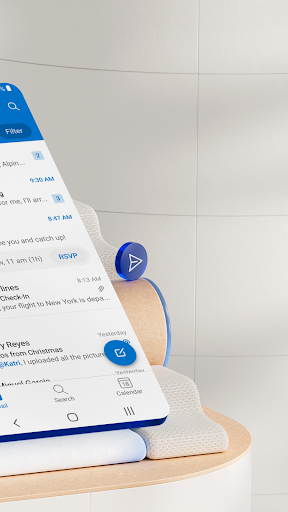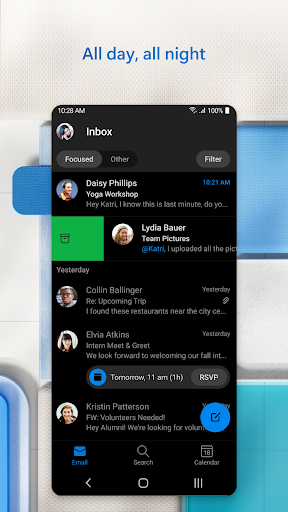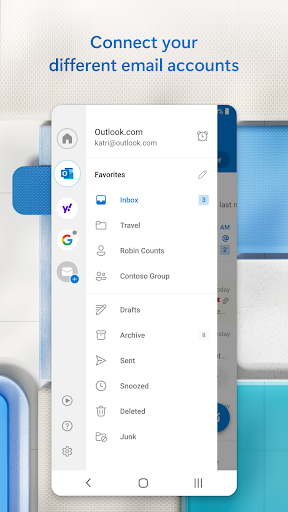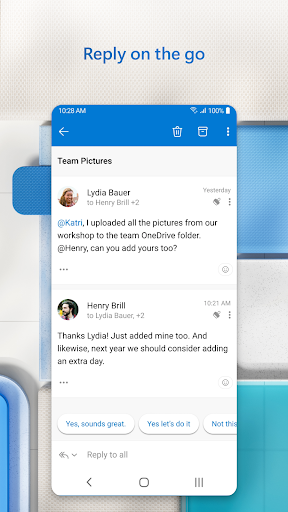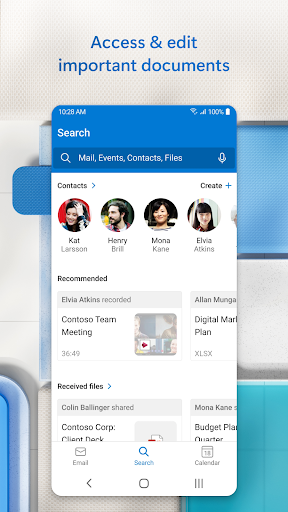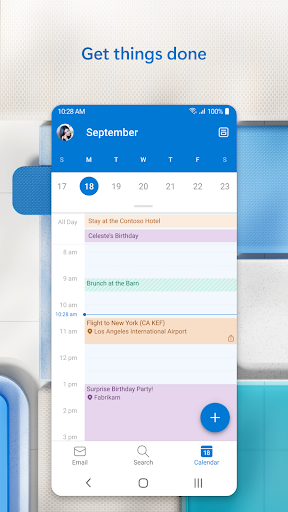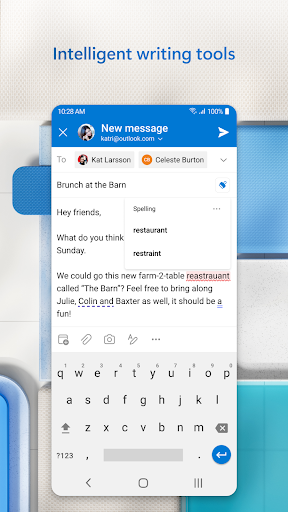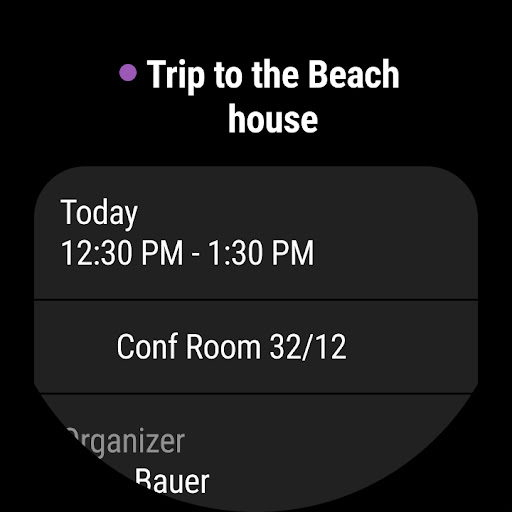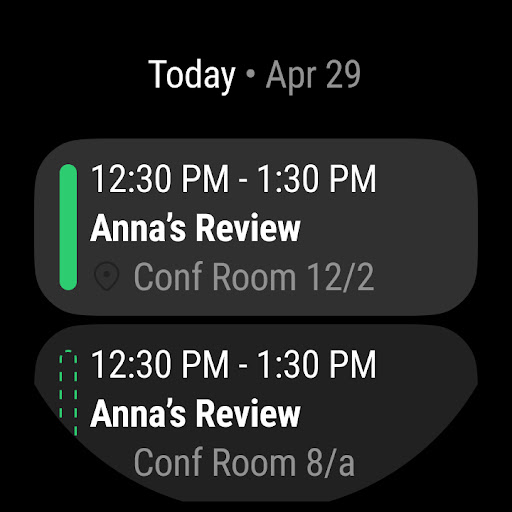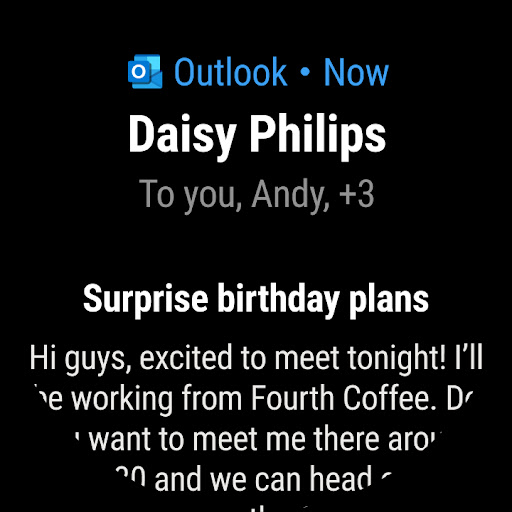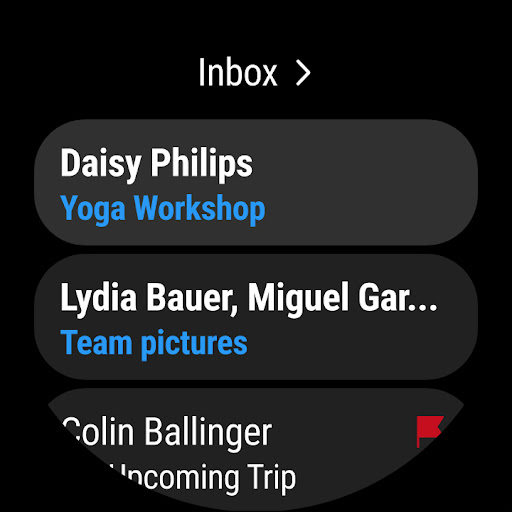Microsoft Outlook is not just an email inbox, it's an all-encompassing personal information manager designed to keep you on top of your game. It is a reliable and easy-to-use application that helps you not only manage email but also manage your calendar, contacts, tasks, and much more.
With Microsoft Outlook, you can have all your email accounts in one place, which means that you no longer have to switch between multiple apps to read, compose, and organize your emails. Its highly intuitive interface organizes your messages in a logical way, making it easy to find what you're looking for even when you have tons of emails to sift through.
One of the most impressive features of Microsoft Outlook is its seamless integration with the entire suite of Microsoft applications, including Word, Excel, PowerPoint, and OneNote. This feature ensures that you can use any of these applications with just a few clicks, and you can easily share your files with colleagues and friends without having to switch to a different app.
Microsoft Outlook has also integrated various intelligent features that help you save time, such as automatic email prioritization, quick replies, email templates, and calendar scheduling. These features could potentially help you get through your daily tasks much more quickly and efficiently.
Finally, Microsoft Outlook is highly customizable through the use of add-ons and extensions, allowing you to tailor the application to your specific needs. Whether you need to automate email responses, categorize your messages, or backup your data, there are plenty of third-party applications that you can install to enhance your overall experience with Outlook.
Overall, Microsoft Outlook is a must-have application for anyone who wants to stay on top of their work and personal life. Its intuitive interface, intelligent features, and seamless integration with other Microsoft applications make it one of the best personal information managers available today.